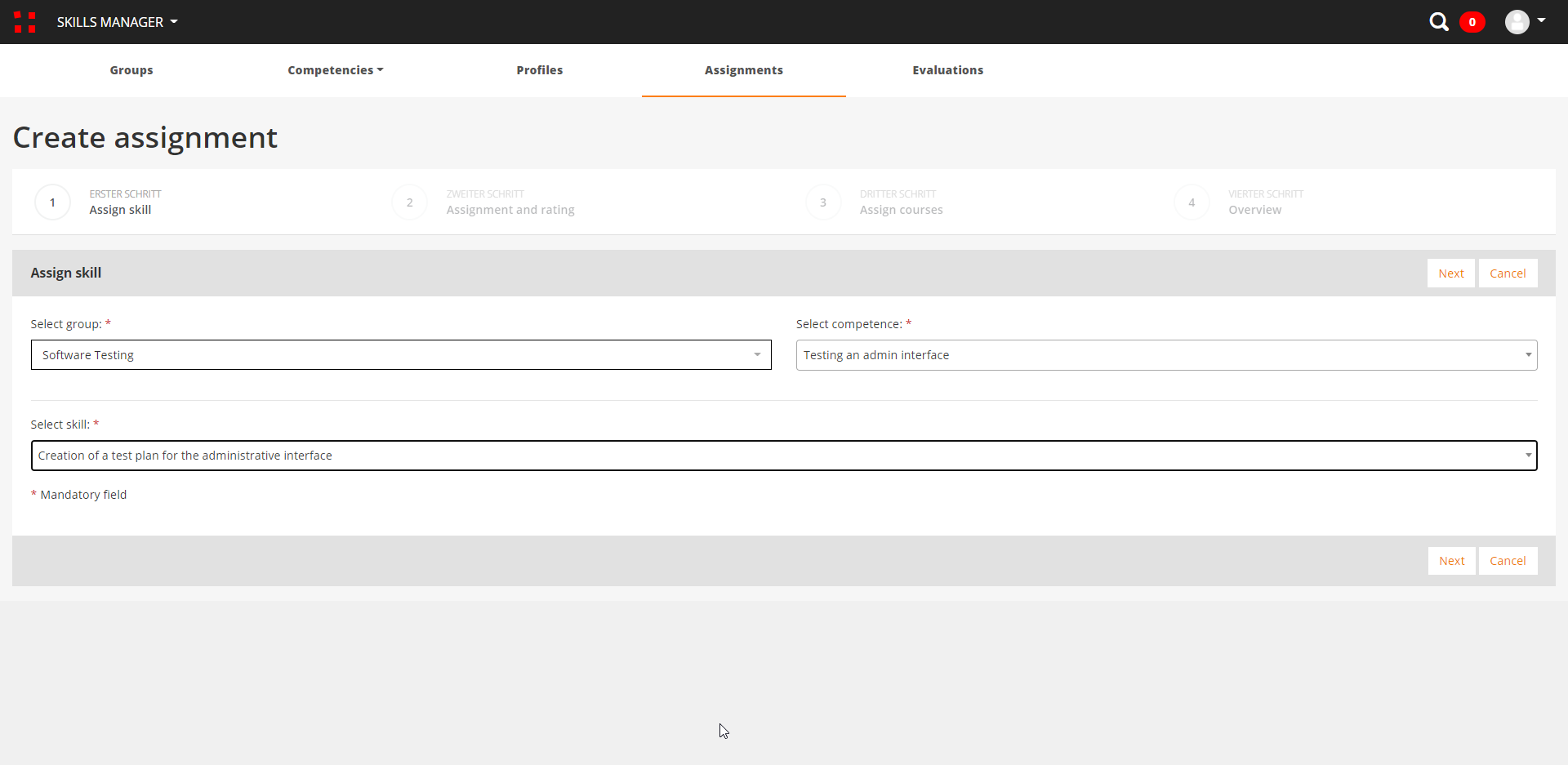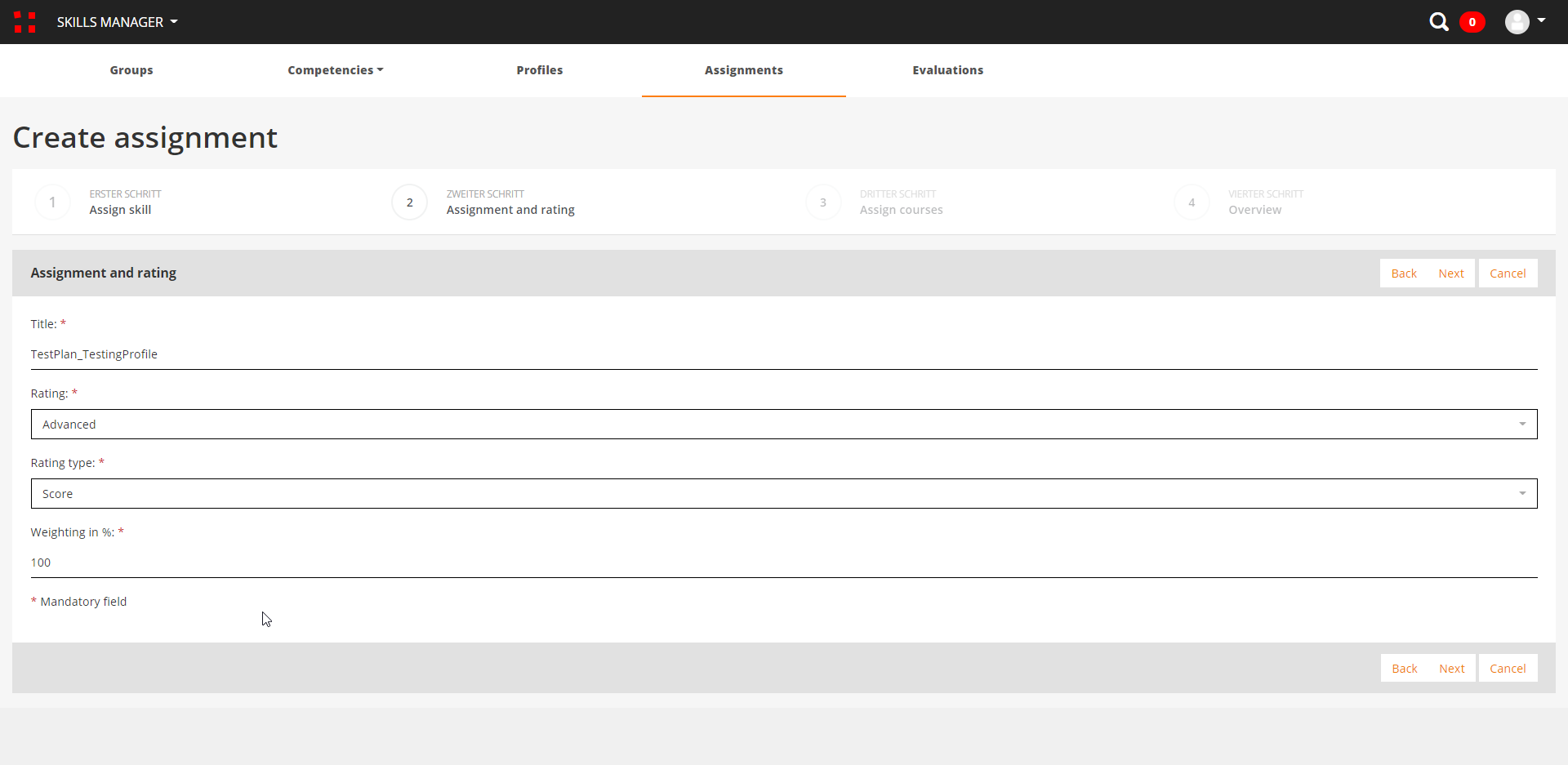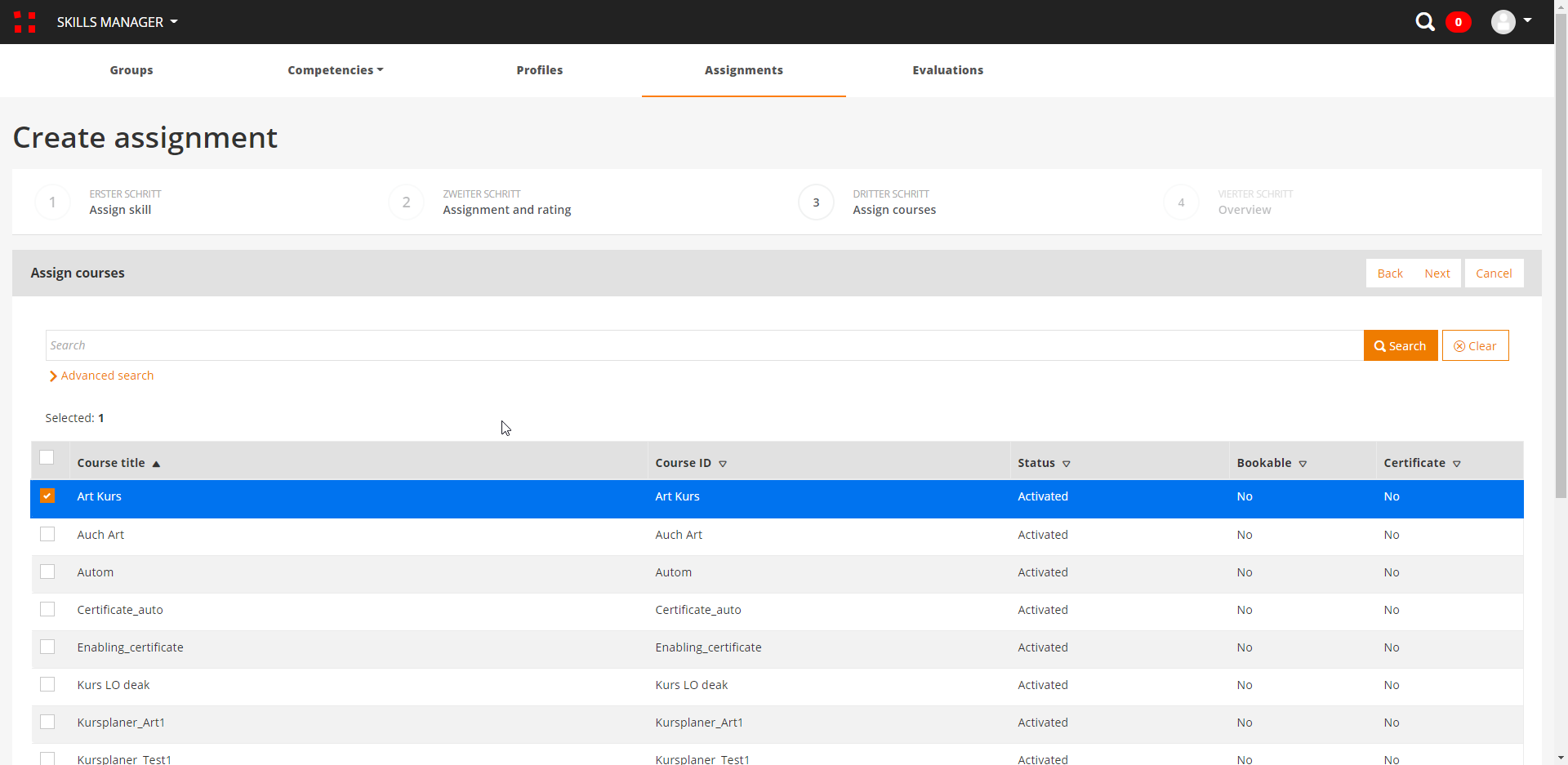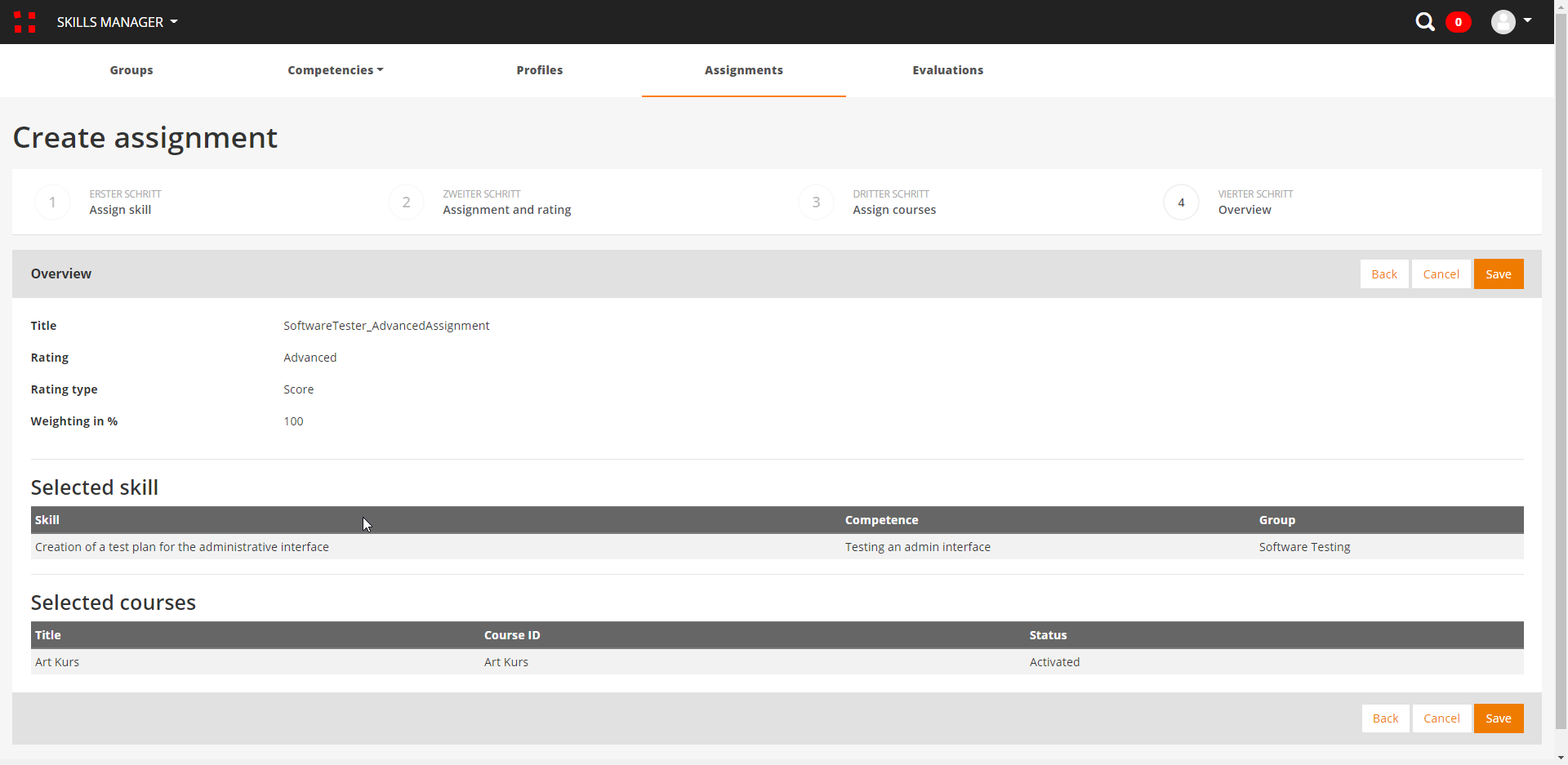Zuordnung erstellen
Eine Zuordnung stellt eine direkte Verbindung zwischen einem Skill, der in einem Jobprofil enthalten ist, und einem Kurs in der Kursverwaltung her. Wenn der Lernende den Kurs abschließt, trägt sein Status oder seine Punktzahl zu den Kompetenzpunkten bei, die er im Bereich „Wissen“ erreicht hat.
Eine Zuordnung kann nur mit einem Skill verknüpft werden, aber Skills können mehrere solcher Zuordnungen haben. Zum Beispiel, weil es mehrere Sprachversionen desselben Kurses gibt. Oder weil Sie die Bewertung der Kenntnisse für einen Skill auf 3 verschiedene Kurse verteilen, die sich jeweils auf andere Indikatoren konzentrieren. Das Modell ermöglicht Flexibilität bei der Verteilung der Bewertung der Indikatoren/Skills auf einen oder mehrere Kurse.
Schauen wir uns zunächst an, wie wir diese Einheiten miteinander verbinden können. Dazu verwenden wir einen mehrstufigen Assistenten, der Sie bei der Erstellung der Aufgabe unterstützt.
Schritt 1: Skill zuordnen
Wählen Sie die Kompetenzgruppe, die Kompetenz und den Skill, den Sie mit einem Kurs verbinden möchten.
Schritt 2: Bewertung und Gewichtung
Fügen Sie einen Titel für die Zuordnung hinzu, wählen Sie eine Bewertung aus den 3 verfügbaren Optionen (einfach, fortgeschritten, professionell), einen Bewertungstyp (Punktzahl oder Status) und eine Gewichtung. Diese 3 Faktoren beeinflussen die endgültige Berechnung der vom Lernenden erreichten Kompetenzpunkte.
Bewertung:
-
Basic: Berücksichtig alle Skills mit Taxonomie, die kleiner oder gleich 2 sind
-
Advanced: Berücksichtig alle Skills mit Taxonomie, die kleiner oder gleich 4 sind
-
Professional: Berücksichtig alle Skills mit Taxonomie, die kleiner oder gleich 6 sind (also alle)
Art der Bewertung:
- Wenn Sie Status wählen, dann wird, sobald der Lernende den Kurs abgeschlossen hat, der gesamte Prozentsatz, den Sie für die Gewichtung dieser Aufgabe eingegeben haben, als „Wissen“ an den Lernenden übertragen. Solange der Kurs noch nicht den Status „abgeschlossen“ erreicht hat, dann wird 0 vergeben.
- Wenn Sie Resultat auswählen, wird der höchste Prozentsatz, den der Lernende in einem mit diesem Skill verbundenen Kurs erreicht hat, für die Berechnung „Wissen“ berücksichtigt, unabhängig vom Status des Kurses (in Arbeit, bestanden, nicht bestanden usw.)
Hier sind einige Beispiele, bei denen die Lernenden die Kurse mit diesen Zuordnungen bereits abgeschlossen haben:
| Skill Taxonomie | Basic | Advanced | Professional | Endgültige Punktzahl |
|---|---|---|---|---|
| 1 | 60% | 30% | 30% | 100% - selbst wenn die Gesamtzahl wie in diesem Beispiel 100 übersteigt, beträgt der für „Wissen“ berechnete Höchstwert immer noch 100 |
| 2 | 20% | 10% | 30% | 60% - Taxonomie = 2, also werden alle Zuordnungen addiert |
| 4 | 30% | 30% | 10% | 40% (nur Advanced und Professionals werden in der endgültigen Berechnung addiert) |
| 5 | 80% | 20% | 30% | 30% (es wird nur Professionals berücksichtigt) |
Schritt 3: Kurs(e) zuweisen
Wenn Sie zu diesem Schritt im Wizzard gelangen, sehen Sie alle Kurse der Kursverwaltung aufgelistet. Sie können Ihre Suche verfeinern und einen oder mehrere Kurse dem Skill zuordnen.
Schritt 4: Übersicht
Übersicht über die bisherige Auswahl. Sie können die Zuordnung nun speichern oder Korrekturen vornehmen, indem Sie durch die abgeschlossenen Schritte zurückgehen. Wenn alles in Ordnung ist, können Sie auf Speichern klicken. Sie haben eine neue Zuordnung von einem Skill zu Kursen erstellt.
Damit die Punkte im Bereich ‚Wissen‘ bei den Lernenden angerechnet werden, müssen Sie unbedingt sicherstellen, dass die verknüpften Kurse allen Personen zugewiesen sind, deren Jobprofil die verknüpften Skills beinhaltet.
Beispiel:
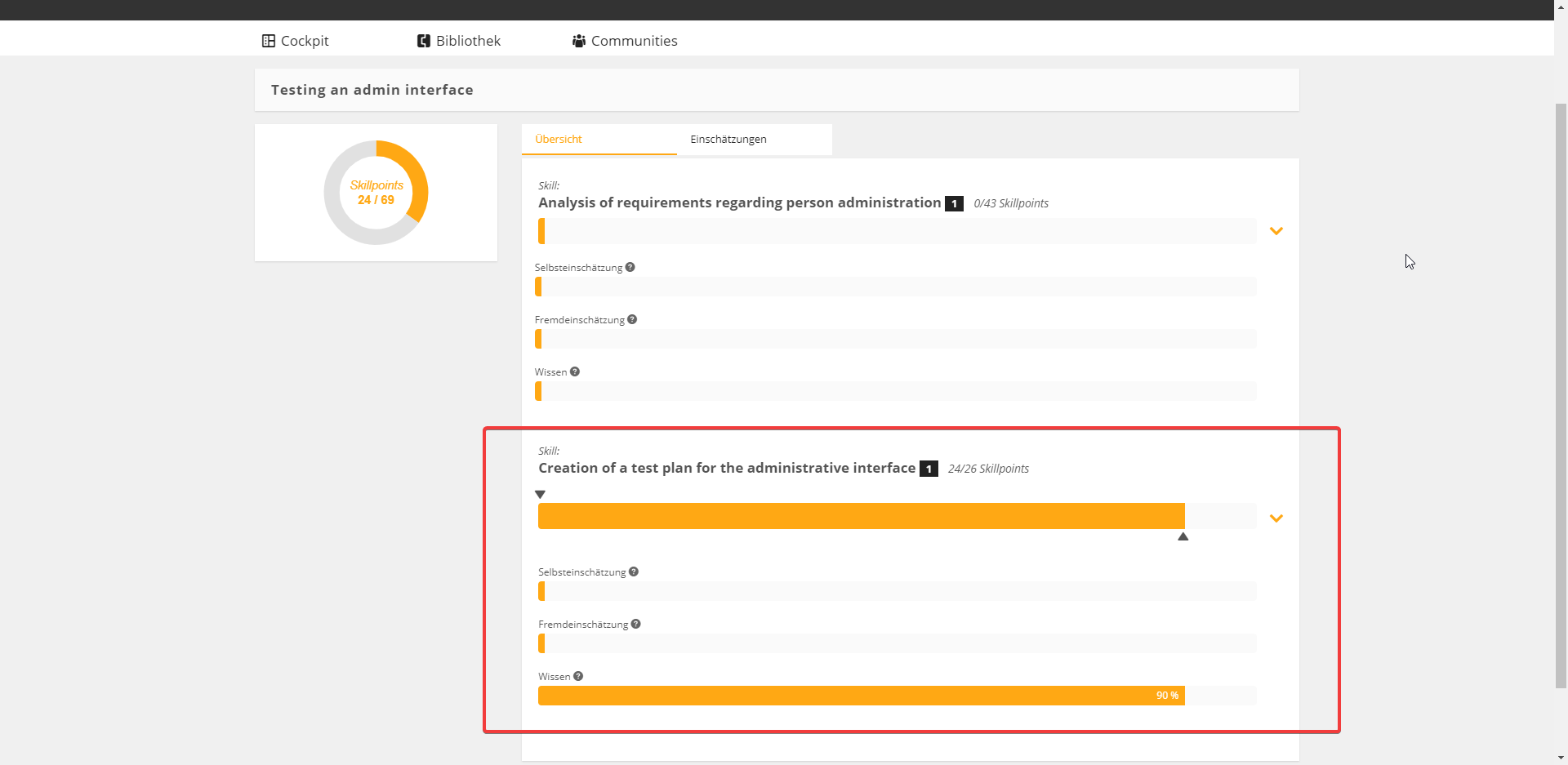 Stellen wir uns vor, wir folgen einem Lernenden, der das Stellenprofil in unserem Beispiel hat und auch genau diesen Kurs besucht hat, den wir benutzt haben, um zu zeigen, wie man eine Zuordnung erstellt.
Stellen wir uns vor, wir folgen einem Lernenden, der das Stellenprofil in unserem Beispiel hat und auch genau diesen Kurs besucht hat, den wir benutzt haben, um zu zeigen, wie man eine Zuordnung erstellt.
Nachdem der Lernende den Kurs mit 90% abgeschlossen hat, kann Folgendes beobachtet werden:
Denken Sie daran, dass es sich um einen Kurs handelt, der nur mit einem der zwei Skills aus der Kompetenz verknüpft wurde, die in seinem Jobprofil vorhanden ist. Die Taxonomie des verwendeten Profils ist 3,5, die hier gezeigte Zuordnung hat die Bewertung Advanced und es gibt einen einzigen Kurs, der mit diesem Skill verknüpft ist. Somit müsste der Bereich „Wissen“ dieses Skills einen Fortschritt von 90% zeigen.
Betrachten wir nun weiter die Skillpoints. Ohne eine Selbst- oder Fremdeinschätzung ist der einzige Wert, der für die Skillpoints berücksichtigt wird, derjenige, der im "Wissen", also im Kurs erreicht wurde. Für diesen Skill, der mit 26 maximalen Skillpoints berechnet wurde, entsprechen 90% 24 Skillpoints.