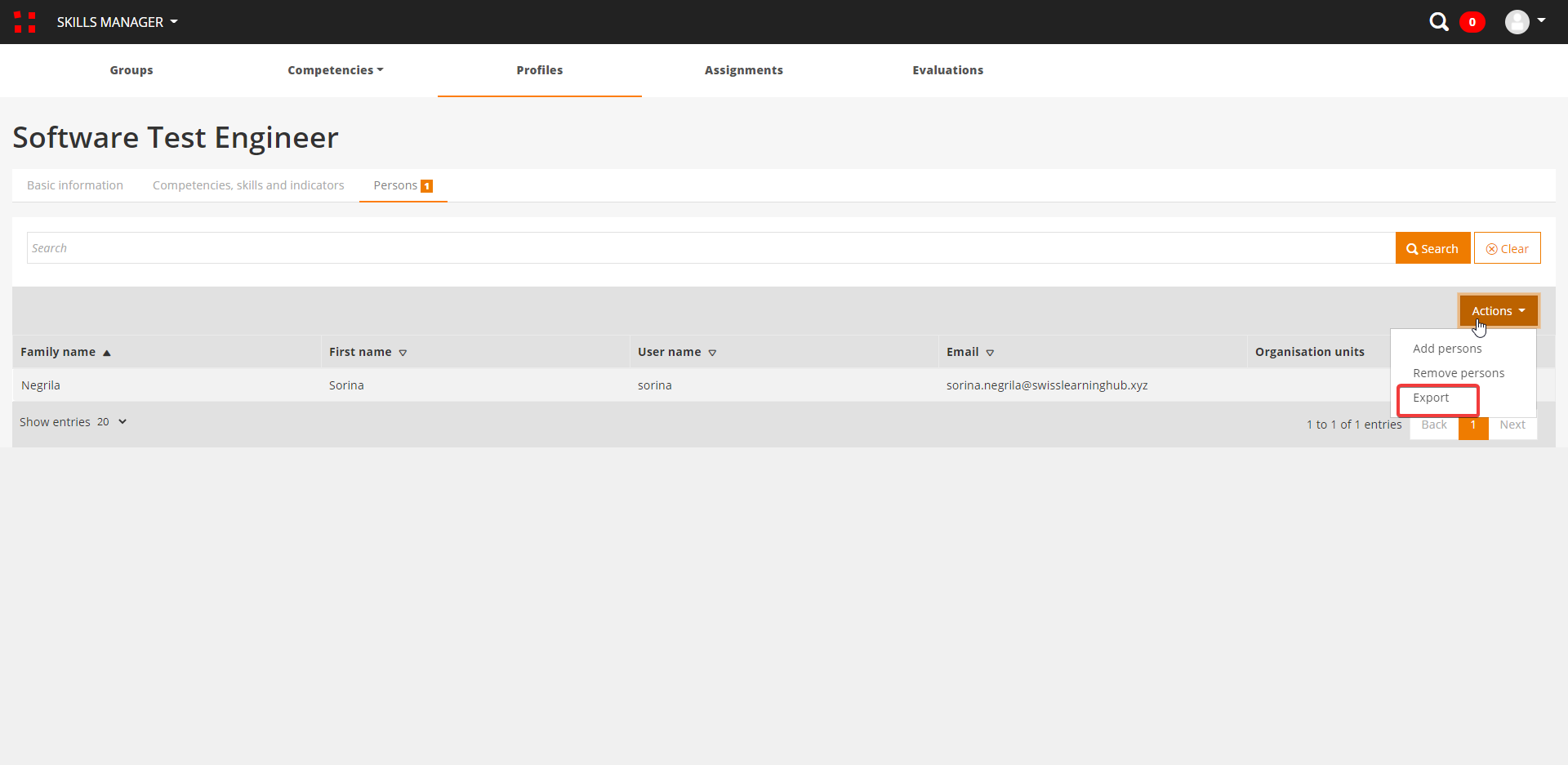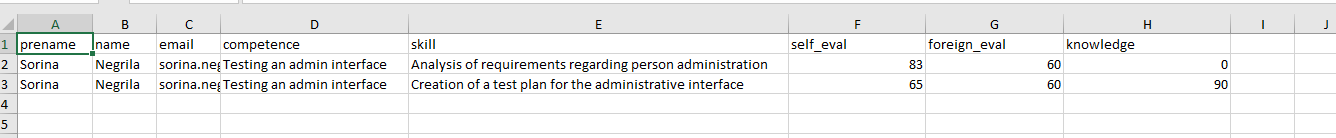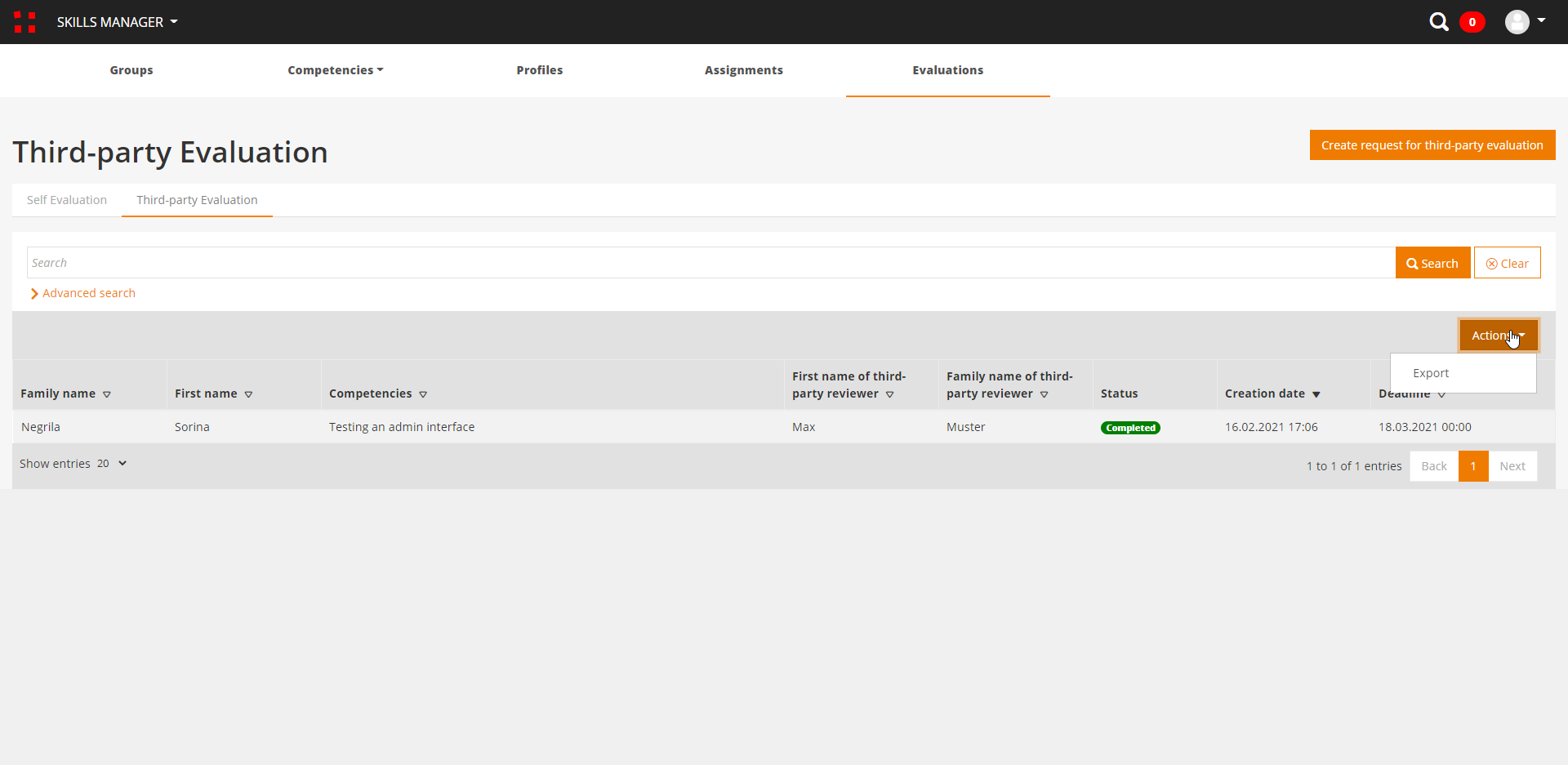Skills Exporte
Bis jetzt haben wir gesehen, wie der Lernende seine Fortschritte über die verschiedenen verfügbaren Bedienoberflächen verfolgen kann. Wir haben auch gesehen, welche Berechnungen möglich sind und woher sie stammen. Aber auch die Administratoren haben die Möglichkeit, diese Ergebnisse zu sehen.
Profil exportieren
In einem spezifischen Jobprofil, unter dem Reiter Personen, kann der Administrator eine Excel-Datei für eine oder mehrere Personen als Zip-Datei exportieren. Diese enthält die Ergebnisse für die Selbsteinschätzung, die Fremdeinschätzung und die Kenntnisse. Jeder im Jobprofil aktivierte Skill erscheint in einer Zeile.
Auswertungen Exporte
Es ist möglich, Excel-Dateien sowohl für Selbst- als auch für Fremdauswertungen zu exportieren. Dies geht auch über das Dropdown-Menü Aktionen > Exportieren.
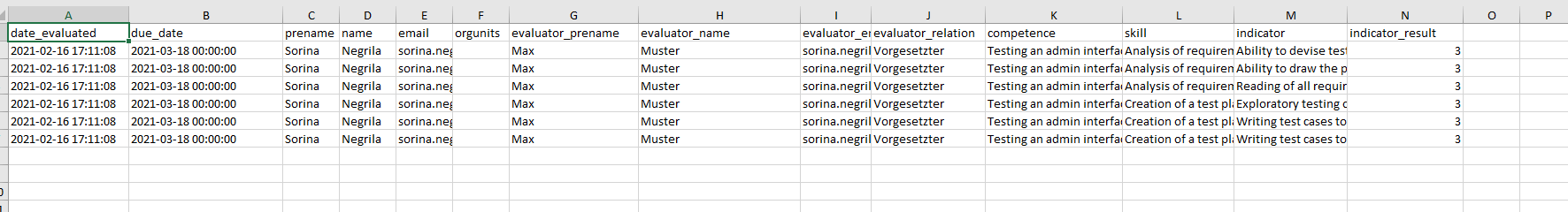 Für die Fremdbewertung werden für jeden Lernenden das Datum, an dem sie abgeschlossen wurde, das Fälligkeitsdatum und Details über den Drittbewerter angezeigt. In dieser Datei erscheint jeder im Jobprofil aktivierte Indikator in einer Zeile, wie im Beispiel unten.
Für die Fremdbewertung werden für jeden Lernenden das Datum, an dem sie abgeschlossen wurde, das Fälligkeitsdatum und Details über den Drittbewerter angezeigt. In dieser Datei erscheint jeder im Jobprofil aktivierte Indikator in einer Zeile, wie im Beispiel unten.
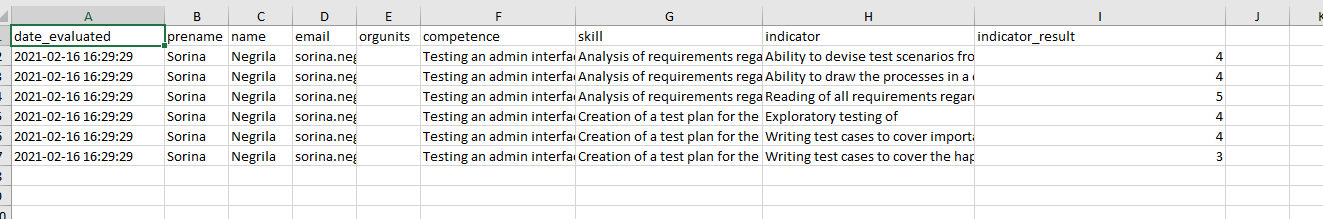 Der Export der Selbstbewertung ist ähnlich strukturiert, jeder aktivierte Indikator erscheint pro Zeile, enthält aber natürlich weniger Details, da die Fälligkeitsdaten und die Daten des Fremdbewerters fehlen. Hier ist ein Beispiel für den Export einer Selbsteinschätzung.
Der Export der Selbstbewertung ist ähnlich strukturiert, jeder aktivierte Indikator erscheint pro Zeile, enthält aber natürlich weniger Details, da die Fälligkeitsdaten und die Daten des Fremdbewerters fehlen. Hier ist ein Beispiel für den Export einer Selbsteinschätzung.